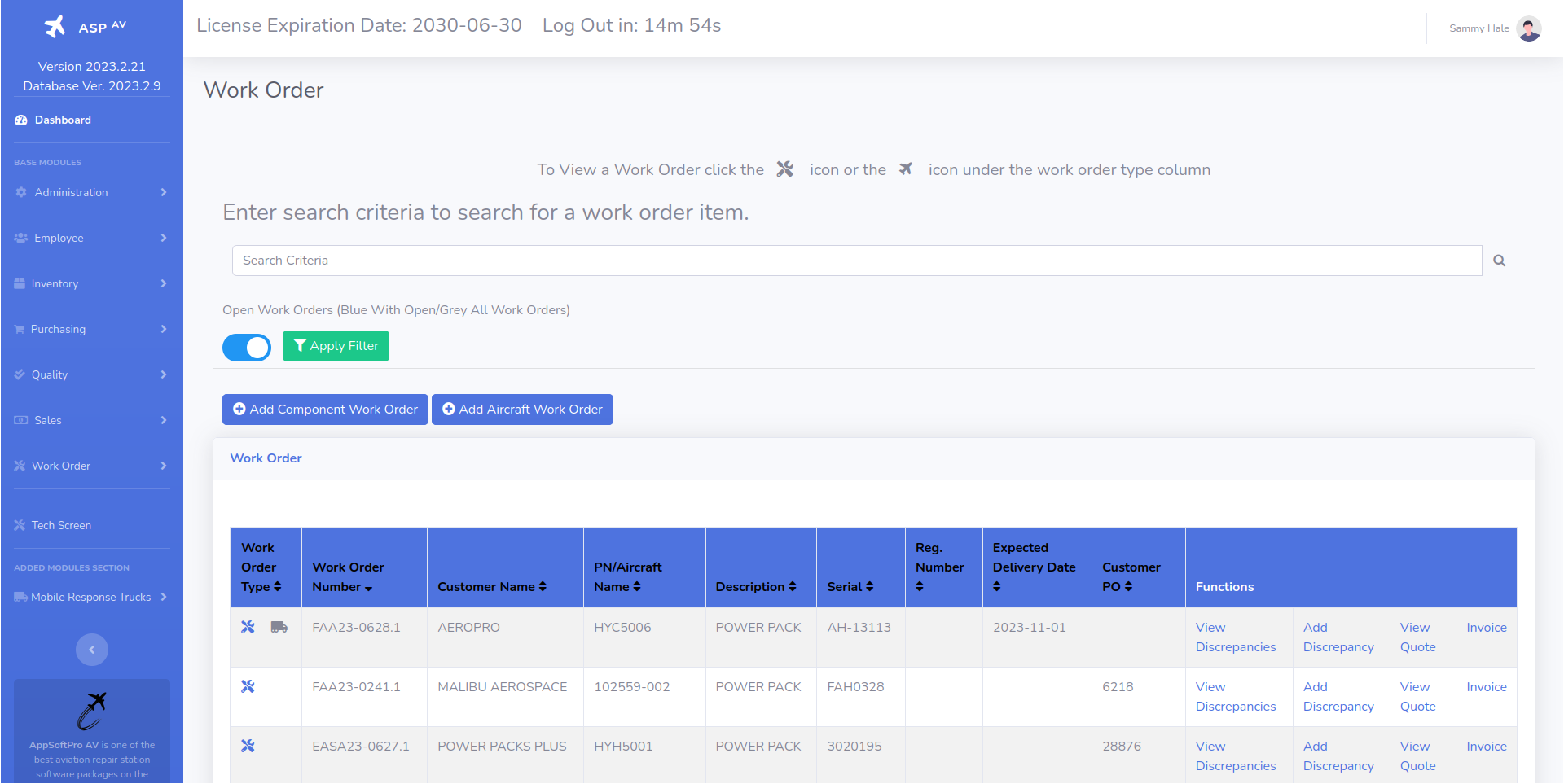
Work Orders
AppSoftPro AV© Work Order section allows the user access to the following items:
- Aircraft
- Work Order
- Work Order by RO
- Work Order Schedule
- Ship Work Order
- Open Work Orders
- View Documents
- Discrepancy Templates
| Aircraft | This section allows the user to add aircraft, trackable items from the aircraft and to create work orders for the selected aircraft. |
|---|---|
| Work Order | This section allows the user create, view, add discrepancies, create/view quotes and create and view invoices for a work order. |
| Work Order by RO | This section allows the user to view work orders listed by the purchase order recieved by the customer. |
| Ship Work Order | This section allows the user to ship and create a packing slip for a work order that is being shipped. |
| Open Work Orders | This section allows the user to search or view all open work orders in the system |
| View Documents | This section allows the user to view the repair documents that have been stored in the system. | Discrepancy Template | This section allows the user to create discrepancy templates. These templates can be added to the work order at work order creatioin. |